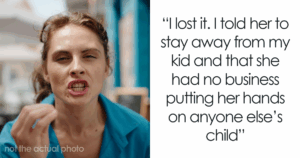“Unlocking Control: Is Apple’s Bold New iPhone Feature Inviting Intrusion?”
With every new iPhone update, we’re promised a trove of shiny features that could turn our daily lives into a tech wonderland. But hold your horses! This latest iOS 18.1 update has thrown out the red carpet for a shiny new toy that could very well come with a hidden catch. Sure, having Apple’s fancy AI features like sending ‘smart replies’ and recording phone conversations sounds slick, but there’s a brand-new functionality that raises quite the eyebrow: a remote control feature allowing one trusted friend to take over your iPhone during a FaceTime call! Yes, you heard that right—imagine your buddy suddenly rearranging your apps or sending messages from your device without so much as a warning. So, as you explore these exciting updates, it’s worth asking—do you really trust your friends with your phone? If you’re curious about what else this update has in store and how to navigate these new features safely, LEARN MORE.
The latest iPhone update has brought all sorts of new features, but one in particular might be the one you need to be most careful with.
The headline stuff from iOS 18.1 was the implementation of Apple’s new AI feature, Apple Intelligence, while a whole host of other things have been added.
Not every device can make the most of the update as older models can’t use the AI features, but for the new stuff, you can send ‘smart replies’ and record conversations you have on the phone with people.
Apple Intelligence will even give you a transcript of your chat afterwards, though you might want to double-check that everything it said you said was accurate as plenty of transcription AIs can make mistakes.
However, there’s another feature which you can use provided you’re on FaceTime with someone else with an iPhone and you’re both using iOS 18 or later software.

If you’ve both got iOS 18 then FaceTime will have a new feature for you (Jakub Porzycki/NurPhoto via Getty Images)
What is Apple’s remote control feature?
You can now ask to take control of the device of the person you’re on FaceTime with and if they say yes then you can muck about with their apps, dig around in their settings and even send messages from their phone.
Obviously, this is a feature only to be used with people you really trust and fortunately, you can revoke their access pretty much whenever you like.
Just make sure you don’t set the phone down unattended to look for something while someone has remote access to your device and it should be alright.
How to use Apple’s remote control feature
According to Apple, if you’re in a one-to-one FaceTime with someone who is saved in your contacts where you both have the right tech and software you’ll be able to ask to take control of their phone and vice versa.
If they say yes then you’ll be able to access their screen and start accessing apps on their phone.

This remote control feature will only work if you’re both on iOS 18 or later (Lorenzo Di Cola/NurPhoto via Getty Images)
While the remote control feature is active and someone can access your phone, Face ID and Touch ID are switched off and you can still control your own screen too, with your touches taking precedence over those of the person you gave permission to.
You can also just say no to the request for remote control, and there’s a big ‘off’ button at the bottom of your screen to kick the interloper out of your device.
Some folks have branded this new feature ‘crazy’ and had their minds thoroughly boggled at the prospect of being able to control somebody else’s iPhone remotely.
Not everything will be available for the person taking control, as Apple says they can be restricted from doing things like changing your Apple account, making payments from your phone or trying to erase the device.
LADbible has contacted Apple for comment.