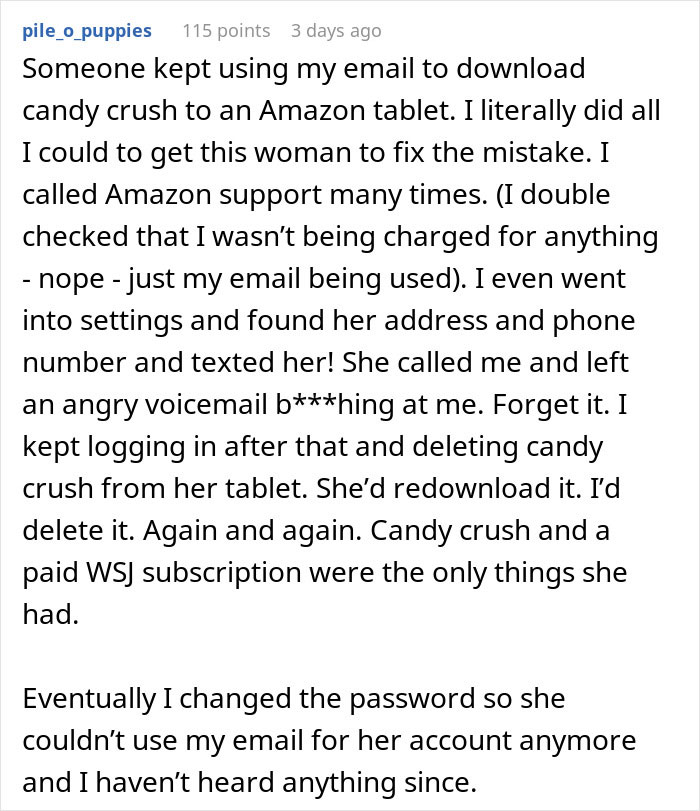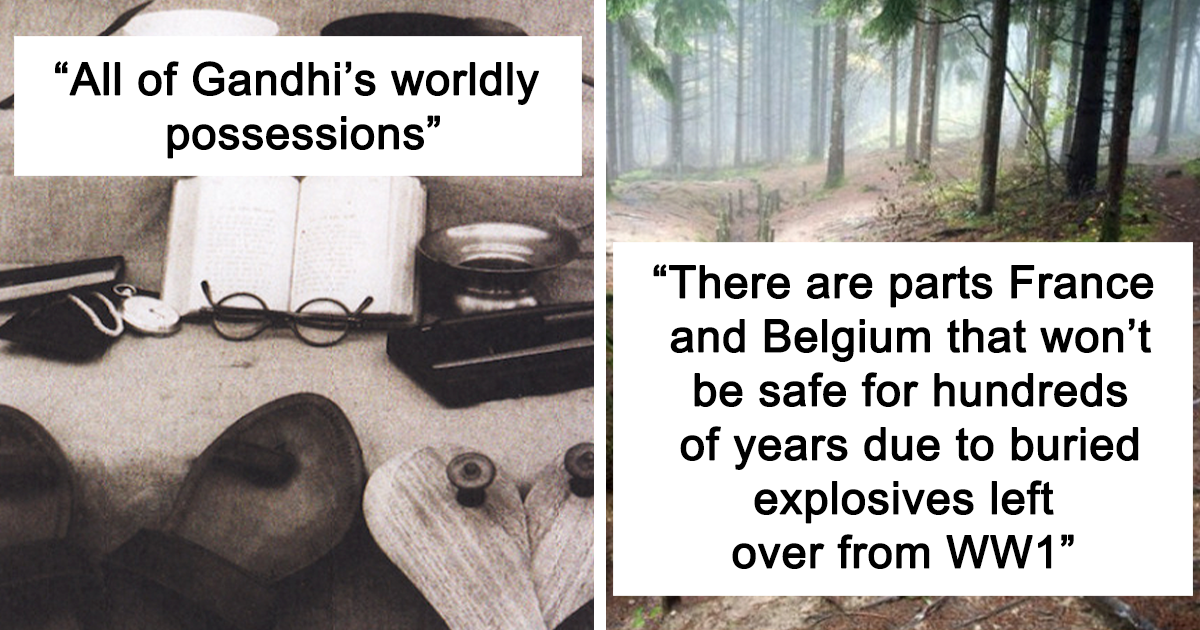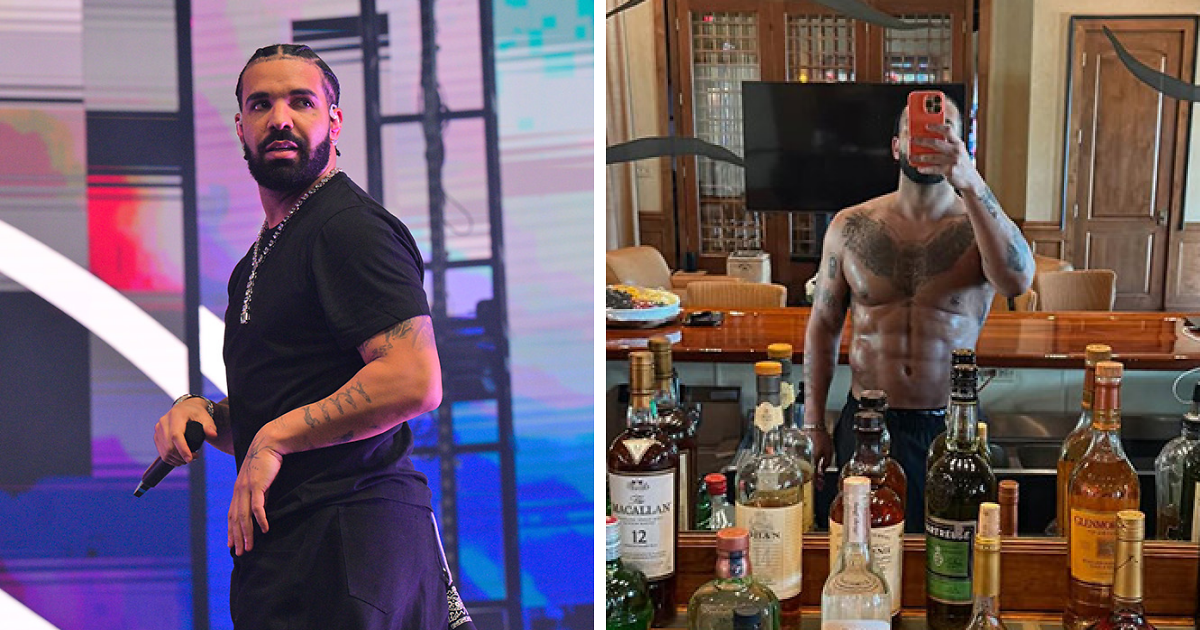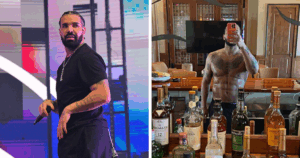“Email Blunder Unleashes Corporate Chaos: The Shocking Message That Exposed Office Rivalries!”
“For individuals, this can lead to identity theft, and for organizations, it can mean financial loss, data breaches, or even reputational damage,” warns regional chief security officer Winifred Ndukwe.
To avoid spam emails, it’s recommended to use a reliable email provider, like Gmail or Outlook
Image credits: freepik (not the actual photo)
To avoid spam emails and protect ourselves from potential scam attacks, Oak recommends using a reliable email provider with robust spam filters, like Gmail or Outlook. “Ensure these filters are configured to automatically detect and segregate spam emails into a separate folder,” he notes.
He also advises refraining from sharing email addresses publicly on forums, websites, or social media. This helps to reduce your visibility to spammers and bots.
“Use a secondary email address for sign-ups, newsletters, or online purchases to protect your primary inbox. Unsubscribe from unwanted newsletters or marketing emails through legitimate links provided, but never interact with unknown or suspicious emails, as this confirms your address is active,” he adds.
Oak additionally suggests periodically reviewing spam sources, blocking them, and reporting them to the email provider. “This provides ground truth labels and helps them improve the machine learning models that are detecting spam.”
For extra protection, Ndukwe recommends enabling multi-factor authentication (MFA) and using strong, unique passwords to secure your accounts. She also warns to not engage with any links in spam emails, as it can make us bigger threats to spam and phishing attacks.