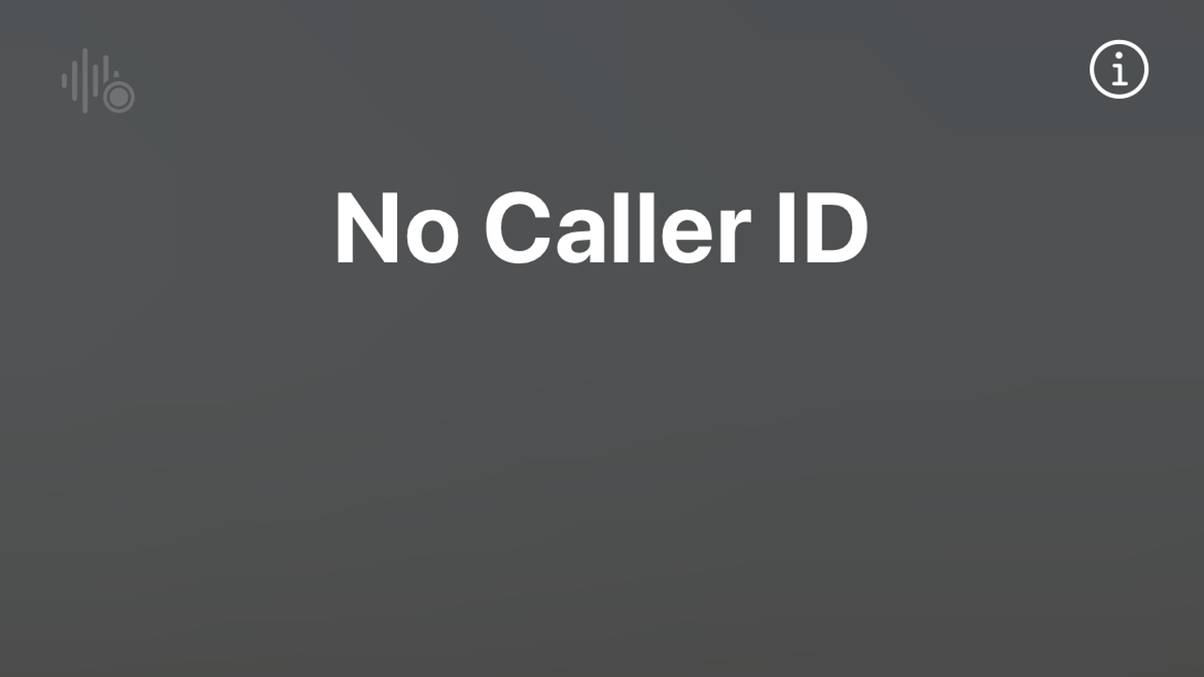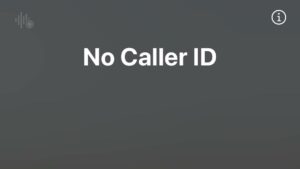The One Simple iPhone Trick Brits Must Use to Dodge Massive Holiday Charges
Holidays these days cost an arm and a leg, right? So, when you’re sweating over every penny but still itching for that well-deserved getaway, wouldn’t it be great if a tiny tweak could save you a bunch? Well, buckle up, because a savvy travel guru just spilled the beans on a simple phone hack that could stop your data charges from skyrocketing while you’re abroad. Imagine scrolling through Instagram or TikTok without unknowingly burning your data like there’s no tomorrow—sounds like a dream, huh? Before you jet off, turning off autoplay might just save your wallet from taking a serious hit. Curious to find out how? LEARN MORE.
It’s no secret that holidays have become a lot more expensive in recent years, meaning lots of travellers are trying to save pennies in any way they can without sacrificing their much-needed breaks.
Luckily, one travel expert has revealed a sure-fire way to save a few quid when it comes to using your phone abroad, as one simple mistake could cost hundreds of pounds.
As most people know, not all phone contract allowances apply abroad, meaning you could get charged for making calls, sending texts or using data on top of your usual plan.
While it’s always worth checking how much, if any, of your plan can be used in the particular country you’re visiting, there is one hack that can help save your cash when it comes to data usage.
.jpg)
A simple change can save hundreds in phone bills (ArtistGNDphotography via Getty Images)
Travel expert Georgia Brivida, from Sim Local, says the simple act of turning off autoplay is a game changer when it comes to keeping that holiday data roaming bill low.
“Autoplay is a feature that automatically plays videos as you scroll through apps like Instagram, TikTok, Facebook and YouTube, often without you even tapping play,” she explained.
“It’s fine when you’re connected to Wi-Fi at home but when you’re abroad and paying per megabyte, it can quietly burn through your data in no time just from using your phone like you normally would.”
Turn off autoplay on iPhone
To turn autoplay off on your iPhone, all you need to do is go to the Settings App and click on Accessibility. Then simply choose ‘Motion’ and turn off the toggle for Autoplay Video Previews.

Holidaymakers should make the change before travelling (Marvin Samuel Tolentino Pineda via Getty Images)
Turn off autoplay on Android
To turn autoplay off on Android devices, simply go to the Settings App and scroll down until you find Google. Once you’ve done that, select All Services and tap Search, Assistant and Voice. Then select Other Settings, find Autoplay video previews and choose the ‘never’ option.
It’s well worth doing as streaming just 10 minutes of a YouTube or Netflix video can use up to 100MB of data, while 10 minutes of scrolling on Instagram or TikTok uses around 20MB. Meanwhile, streaming 10 minutes of a podcast or music from Spotify can set you back around 15MB of data.
If you relate that to several hours of picking up your phone while lounging around the pool, it could add up very quickly.
“One small change before takeoff can save you a big headache later,” Georgia continued. “It’s a simple fix that makes all the difference when you land.”
Auto Amazon Links: No products found.