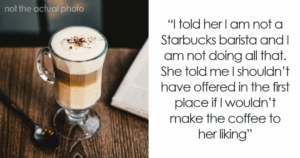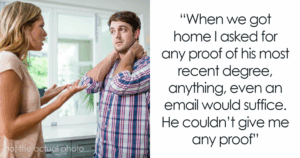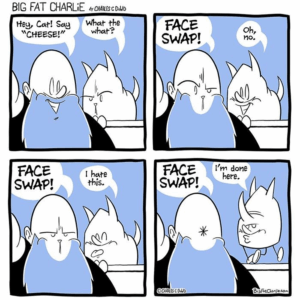“Unlocking Security: The Surprising Five-Second Hack to Defend Your iPhone from Thieves!”
As phone theft spikes to alarming levels in the UK, a peculiar twist emerges—your locked iPhone might not be as secure as you think! Seriously, who knew a thief could access any of your secrets with just a few clicks on that shiny gadget? The authorities are on high alert, having recently confiscated a staggering 1,000 stolen phones in just one week! With London earning the dubious title of “phone snatching capital of Europe,” it’s clear that your pocket is a target. So, how can one outsmart these tech-savvy thieves? A Los Angeles tech expert has stepped in with some lightning-fast tips that could save your data and sanity in mere seconds. It’s not just about face ID anymore—it’s time to lock down your digital domain! Interested in how to protect your precious device? Get the scoop and strategies to stay one step ahead! LEARN MORE.
As phone thefts surge in the UK, a tech expert has warned that people can access things while your iPhone is locked – as well as how it can be prevented.
Police in the UK are desperately trying to crack down on phone theft, after seizing 1000 stolen mobiles in a week at the start of February.
The problem is particularly bad in London, which has been branded the ‘phone snatching capital of Europe’.
Plain-clothed officers are being used in an attempt to catch thieves, as well as helicopters tracking stolen devices.
Given the significant problem, people on social media have been hunting for things they can do to minimise the risk.
And one tech expert has provided some insightful advice on TikTok.

Phone theft is on the rise in the UK. (Getty Stock Images)
Alex EZ, a Los Angeles-based tech reviewer, has shared five things that people can do to better protect their iPhones while they are locked.
Warning viewers, he said: “People can access things on your iPhone even when it’s locked. Let’s fix that.”
Best of all about his advice, is that it only takes five seconds.
Starting off the five-step process, Alex prompted people to go to their Settings, and scroll down to Face ID & Passcode.
He added that within that, viewers should scroll down to the section which is labelled ‘allow access when locked’, and this is where his five tips can be actioned.
Firstly, he said: “Turn off Control Centre. If someone steals your iPhone, they can quickly disable Wi-Fi and airplane mode, making it harder for you to track your phone.
“Next, toggle off Siri. Disabling it prevents others from activating Siri and asking for information and making calls.”

The tech expert shares his tips on how to keep your iPhone more secure. (Getty Stock Images)
He then urged viewers to turn off the Reply With Message function, which enables anyone with your phone to send a text.
Alex continued: “Anyone can respond to messages from the lock screen of your phone, so turning this off keeps your conversations private.”
Next, he asked people to turn off their phone’s wallet.
He added: “Turning it off ensures no one can make payments or access stored cards.”
His final tip included turning off the Accessories function.
“This is so that unauthorised USB accessories can’t connect, which can help protect against hacking attempts using USB ports,” he explained.
But viewers and tech gurus in the comments were quick to tag on another tip to his helpful list.
One commented: “I’ve Face ID also, so no one can get into my phone; but this’s handy to have & know.”